Home
Most photonic designs fail on the first fab run. PreFab eliminates costly design-fabrication iteration cycles by predicting manufacturing outcomes before tape-out. Using foundry-accurate models trained on real fabrication data, PreFab captures how lithography, etching, and process variations transform your designs during manufacturing.
Prediction
Simulate exactly how your designs will fabricate. PreFab predicts the structural variations that matter: corner rounding, feature erosion, gap filling, sidewall angles, and stochastic effects. Compare ideal versus fabricated performance before committing to manufacturing.
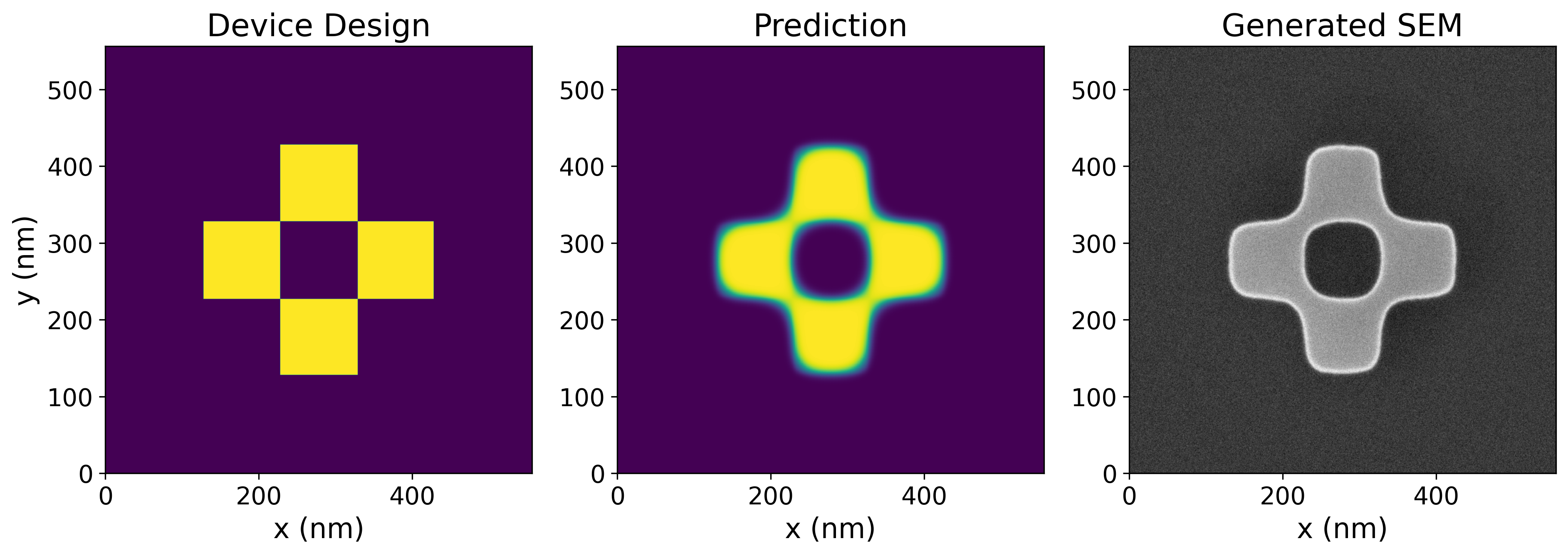
Correction
Pre-compensate designs to counteract known fabrication effects. PreFab's correction models automatically adjust layouts so fabricated structures match your target specifications, recovering performance lost to manufacturing variations.
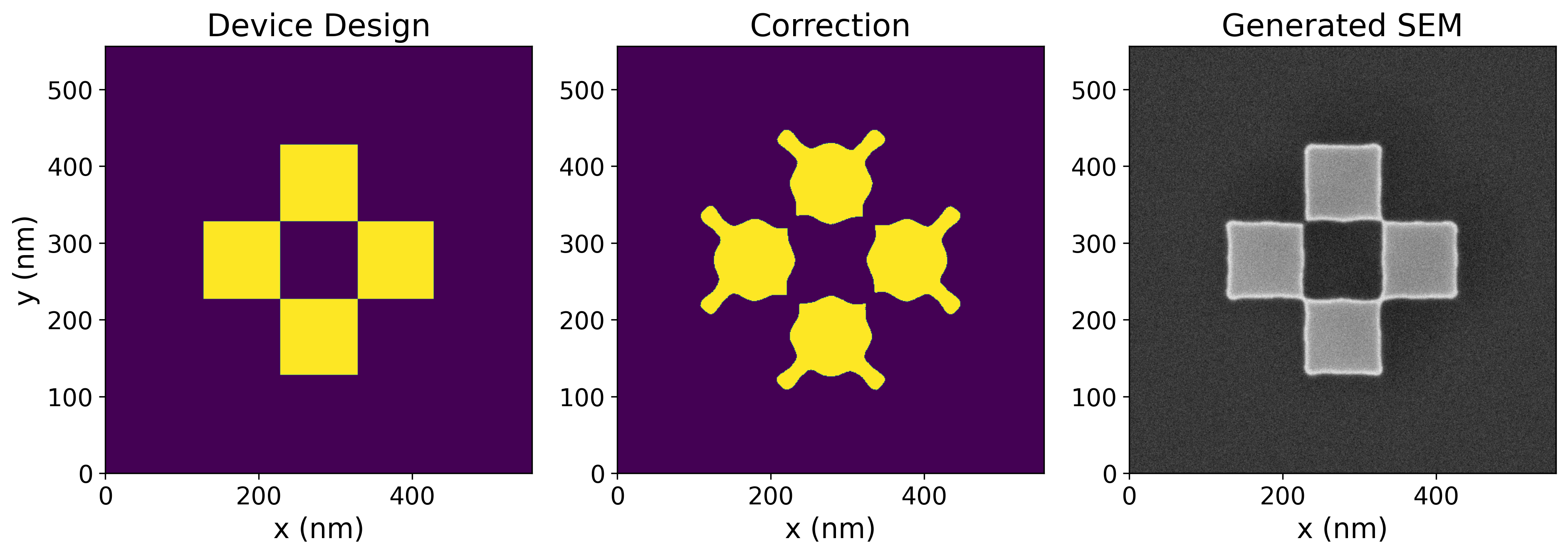
Getting started
Quick links
Try Rosette (beta)
Want a more visual experience? Try the Rosette beta - our new layout tool with PreFab built in, designed for rapid chip design.
Get in touch
PreFab is continuously evolving to serve the photonics community. Reach out to discuss support for your fabrication process, report issues on GitHub, or follow updates on LinkedIn.